Advanced mode
1. Turn on advanced mode
Go to the product page
Find the tab at the bottom that corresponds to the configurator and go to the advanced editing mode using the highlighted button

2. Edit window
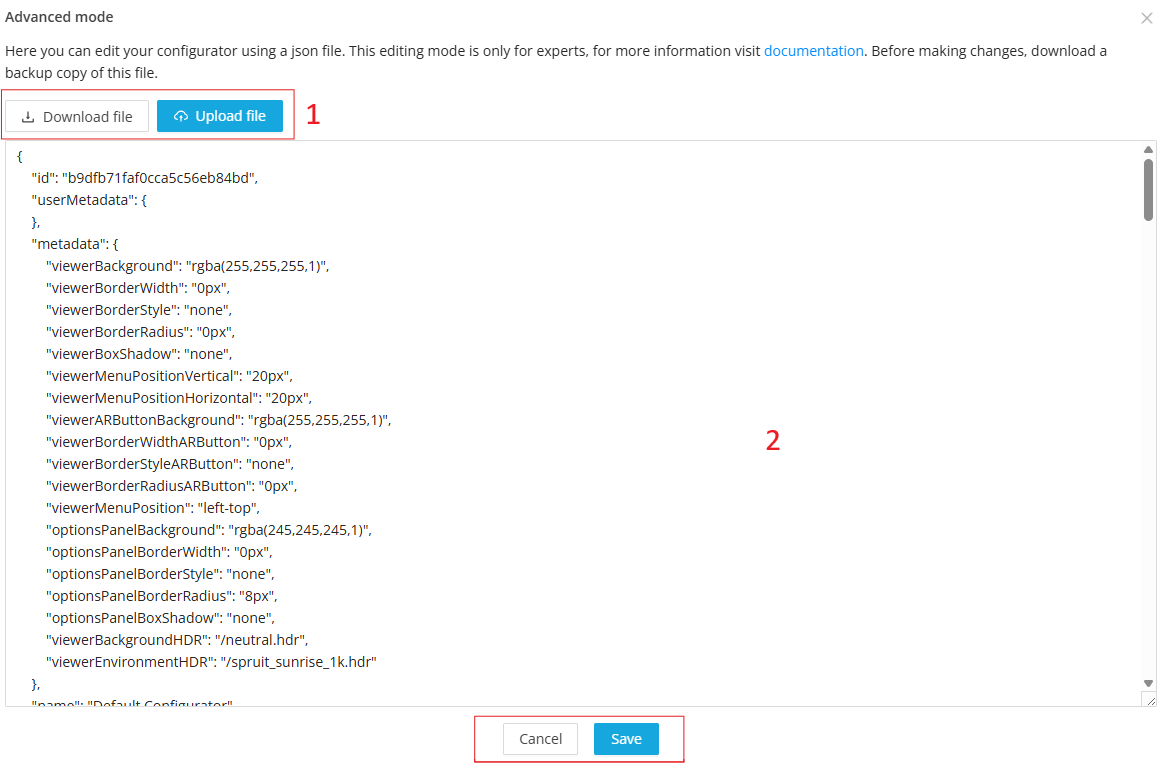
The editing window consists of three parts:
- 1 - button to download and load the configuration in a json file
- 2 - edit text area for the configurator file in json format
- 3 - buttons to cancel and save changes
ATTENTION! Before making any manual changes, it is recommended to download and make a backup copy of the configurator json file!
3. File description
The configurator file is a file in json format with the following schema:
id
stringname
stringuserMetadata
objectmetadata
objectconfigurationOptions
array[object]status
stringAllowed values:
NEEDS_COMPILATIONCOMPILATION_IN_PROGRESSCOMPILED
disabled
boolean