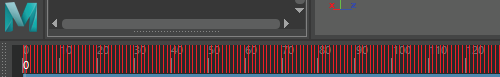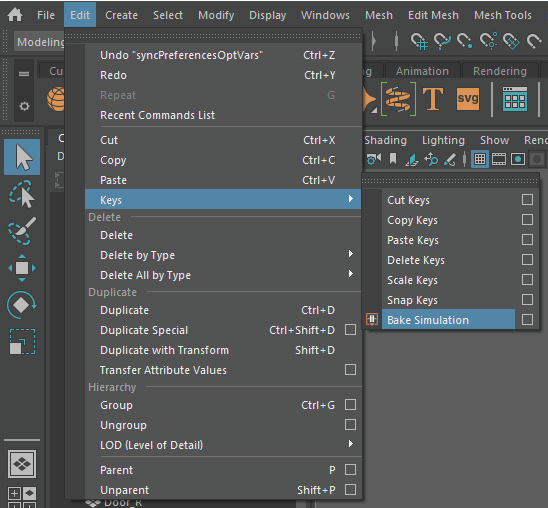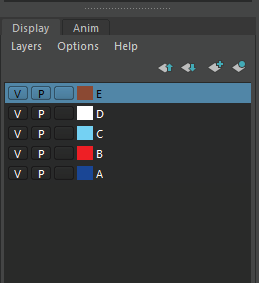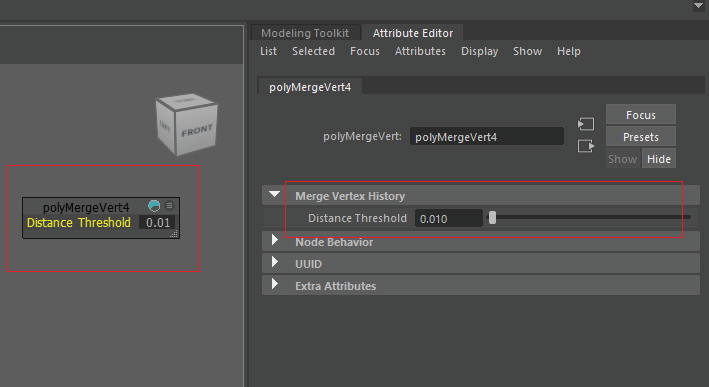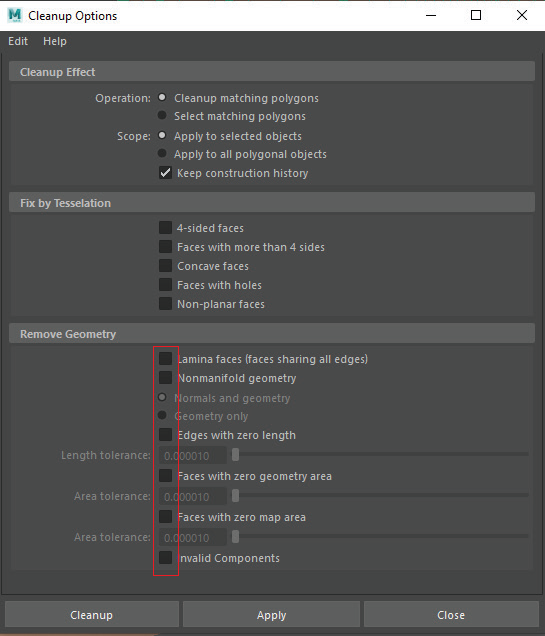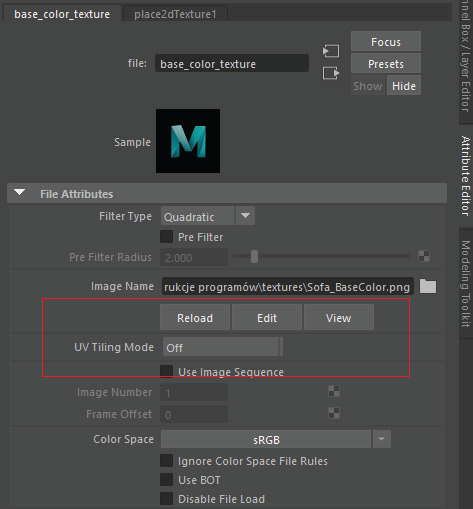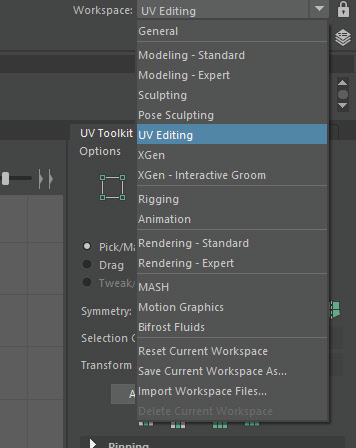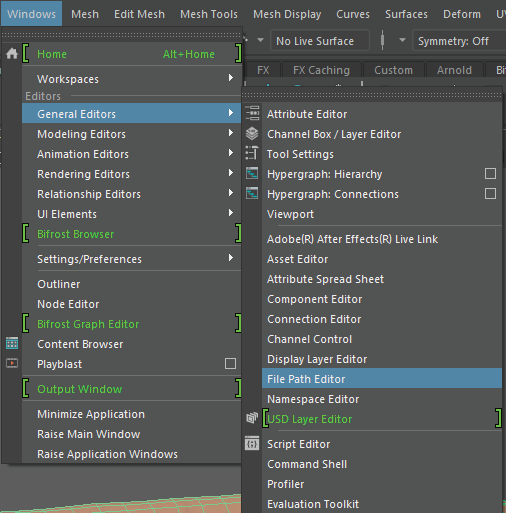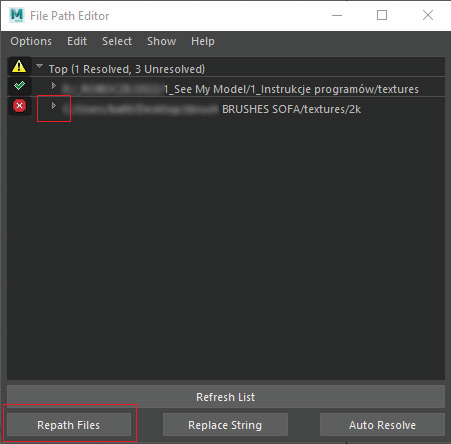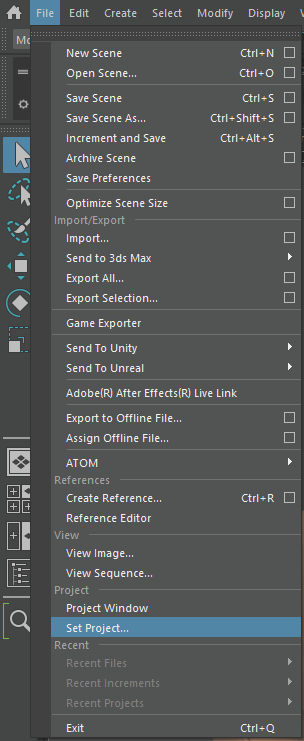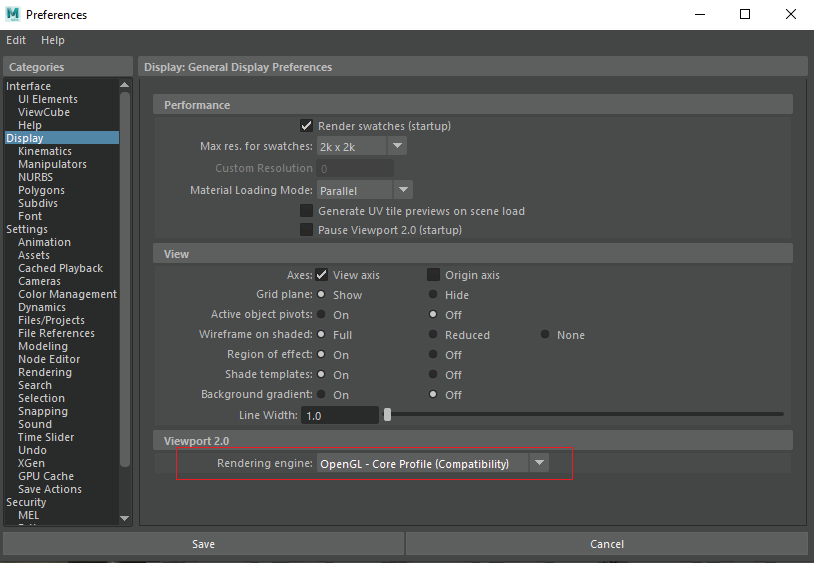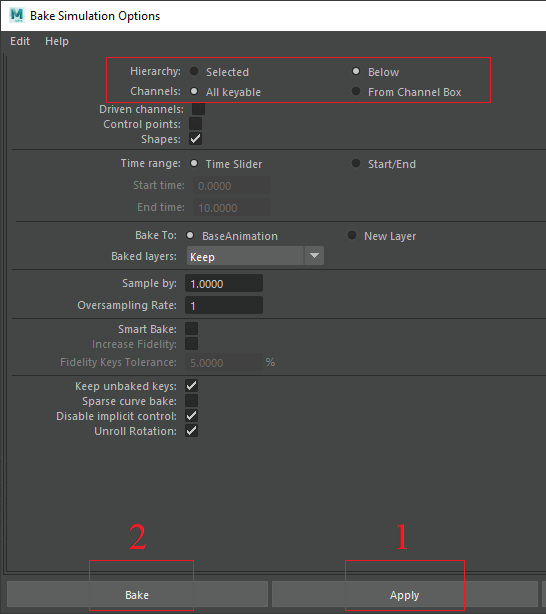MAYA
The layers
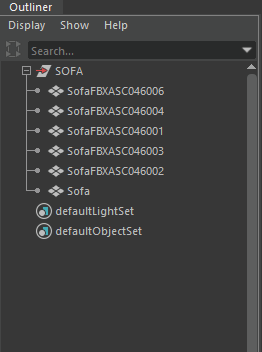
Make sure the model structure is correct and does not contain unnecessary layers.
Limit the number of layers of the model by dividing individual parts according to the assigned textures.
Remember that each layer has a different name.
Avoid sublayers.
Clean the scene from duplicates and redundant objects, i.e.
- points
- surface
- edges
- curves
- lights
- cameras etc.
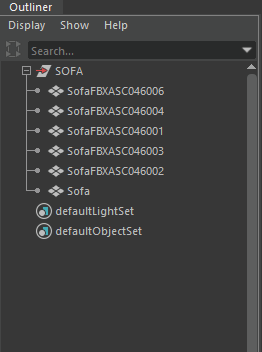
Model
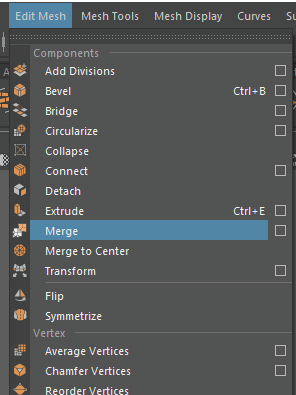
Join the vertexes and check the orientation of all surfaces.
Activate applied model modifications and transformations.
Check the position of the model in space and the direction of the normals.
Check scales and units.
Keep the correct geometry structure and number of its components.
Check that the scene does not contain any hidden elements.
Check scales and units.
Keep the correct geometry structure and number of its components.
Check that the scene does not contain any hidden elements.
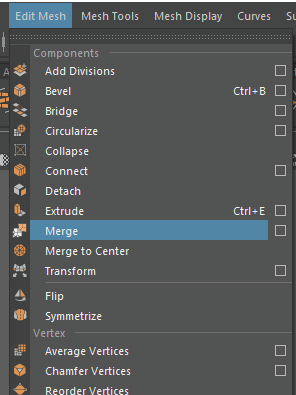
Textures
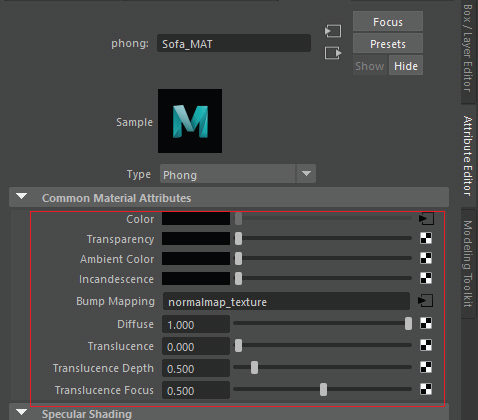
The object should contain only one UV Map from each used space of the material, i.e.
- color
- ambient occlusion
- roughness
- normal
- metallic
- specular
- glossiness
Make sure the model has surfaces properly mapped.
Make sure all textures display properly.
Remove duplicate textures.
Determine the correct path for the scene's resource folder.
Check if the textures are displayed correctly in the render as well. If you get any errors check the path name or select the correct one.
Set up compatibility with OpenGL.
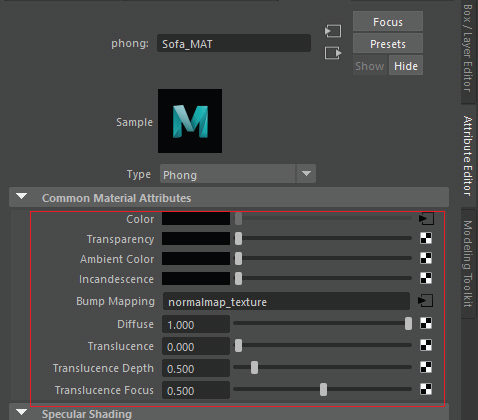
Export
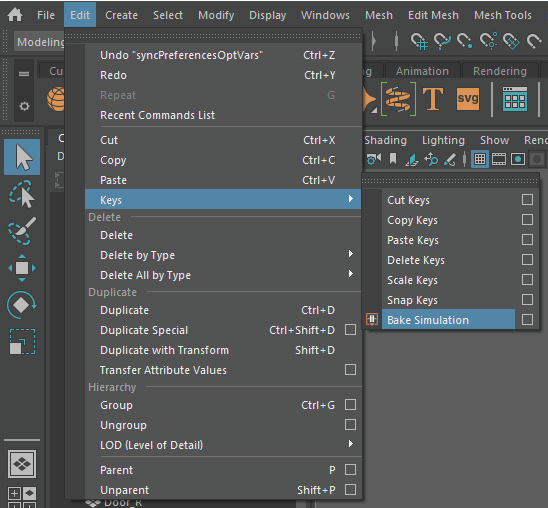
Save the cleaned project in the native format keeping the project folders in order.
Make sure your textures are baked correctly because during animations export they are transposed from these maps.
Choose the right structure to bake the animation. Then confirm and bake.
You will then see all the animation keys.